Samba Fileserver
Adventuring with my Arch VM Part 3
I also set up the Samba fileserver on my Arch VM to work directly on files from Arch on the host. It would be a lot simpler than having to git push to the VM everytime I needed to test. I currently use this method to work on MeteorJS code from my Win8 environment. My setup is Arch VM running in VirtualBox on a Win8 host.
(This assumes that a network already exists between the two machines. For ArchLinux VirtualBox VM and Windows host, see my previous post)
First step is of course to install Samba sudo pacman -S samba.
Enable Samba to run on system boot using sudo systemctl enable smbd nmbd.
The config file is located at /etc/samba/smb.conf, a sample file located at /etc/samba/smb.conf.default. I used the one from the ArchWiki. Change interfaces to the one configured for your host-only network. I also added in a line for hosts allow to enable access for my Win8 host.
# Only showing lines I changed from the sample from ArchWiki
[global]
...
# host-only network, obtained from ifconfig on Arch
interfaces = 192.168.56.2/24
# allow host but deny any other connection, obtained from ipconfig on Windows
hosts allow = 192.168.56.1
hosts deny = ALL
[share]
path = /shares
public = yes
only guest = yes
writable = yes
Run testparm after creating/modifying the smb.conf file to check for syntax errors.
sudo systemctl restart smbd nmbd to reload the config file.
On Windows, you can now connect to /shares by opening File Explorer and navigating to Arch’s IP address and the name in the square brackets the config file eg. \\192.168.56.2\share.
To make it permanent, use network drives to map the address to a drive letter in Explorer. In File Explorer, right-click on Network and select Map Network Drive… and fill in the fields.
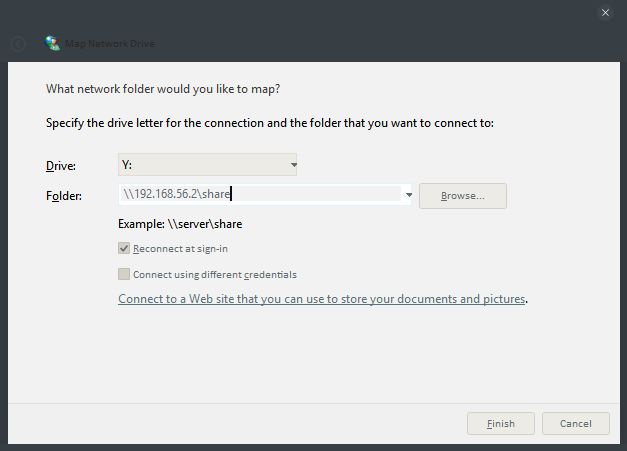
Now you can access files on Arch as though they were on another drive in Windows. Sharing other directories on Arch is also possible by changing the path key in the config file. But remember that parent directories as well as the target directory need to have the proper permissions to be accessible. For other config options, have a look at the man page for smb.conf.