Introduction to Testing Javascript using Mocha
If I wanted to test a function in Javascript, what would I do? The simplest method would be to run the function, manually keying in the inputs and checking if the output is correct. What if I had 10 functions to test? Or what if you wanted to do Test-Driven Development? Doing it all manually and trying to cover all edge cases would definitely be too much to handle; what more when testing all these functions all over again every time a part of the codebase is modified to ensure nothing broke.
Rationale
That’s where a testing framework comes in. We’re programmers and we’re lazy. If something can be automated, it should. (*Terms and conditions apply, of course. Don’t quote me on this.) Sure, we could use a couple of if-else statements to test if a function actually works. Using the following function taken from this StackOverflow answer as an example of a real-world function that would require testing:
// Returns true if variable is a number, else returns false
function isNumeric(n) {
return !isNaN(parseFloat(n)) && isFinite(n);
}
The tests for the isNumeric function can be written in pure javascript like this:
// Tests
if(isNumeric(1)){
console.log('Passed');
}
else{
console.log('Fail');
}
//...
What if you had a whole lot of tests to carry out? It would look so much nicer if there was some sort of framework to organise these tests and report results in a sensible (and colourful, who doesn’t like colour?) fashion. Using Mocha, the above tests would look something like this:
var assert = require('assert');
describe('isNumeric()', function(){
it('should return true on numbers', function(){
assert(isNumeric(1));
});
//...
});
And the output from Mocha:
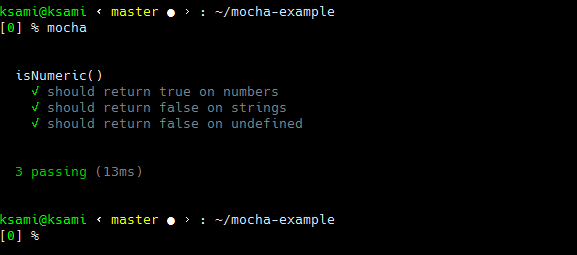
Or for more fun, Mocha can also format its output in other formats, what Mocha calls reporters. For example, from Mocha’s page, the nyan reporter produces:

Setting up Mocha tests
The easiest way to install Mocha would be using npm. To install globally on your system, first install npm then, in your terminal, run:
npm install -g mocha
Then, create a test folder in your working directory, the directory where your scripts reside in, then create a new file in test with the Mocha tests.
Mocha functions
The testing functions Mocha uses, at the very basic level, have a very simple signature. For the it function:
it('Description of what the test should accomplish', function(){
// statements which throw an error on failure
});
it statements are generally encompassed by describe to categorise groups of tests together:
describe('Description of category of tests', function(){
// it statements
});
describe statements can also be encompassed by other describes to describe larger categories like so:
describe('General category', function(){
describe('Specific category', function(){
// it statements
});
});
Mocha has other features eg. setting up and destroying test environments before and after tests, output formats and timeouts but it and describe are the two basic functions necessary for writing any test.
All together now
Note: Do note that I am using Node.js; for browsers, please substitute the Node.js syntax with whatever file/module/bundle loader you are most familiar with, or simply concatenate the files yourself.
With a folder structure as such:
.
├── numberChecker.js
└── test
└──test-checkInput.js
And the files:
//numberChecker.js
// Returns true if variable is a number, else returns false
function isNumeric(n) {
return !isNaN(parseFloat(n)) && isFinite(n);
}
//node.js export syntax
module.exports = isNumeric;
//test-checkInput.js
//node.js import syntax
var isNumeric = require('../numberChecker');
var assert = require('assert');
describe('Input Check', function(){
describe('isNumeric()', function(){
it('should return true on numbers', function(){
//assert throws an error if argument is false
assert(isNumeric(1));
});
it('should return false on strings', function(){
assert(!isNumeric('a'));
});
it('should return false on undefined', function(){
assert(!isNumeric(undefined));
});
});
});
To run the tests, run mocha in the top-level directory, the directory where numberChecker.js is, from your terminal. mocha will search for the folder named test and run all tests in that folder.
In the next post, I will talk about using Mocha with Chai, an assertion library that will make it easier to test for things other than simple true/false values. Next post